209
It’s that time of year again when many of us are thinking about ways for our students to get to know each other and us. One popular way of doing that is through short video introductions. Microsoft Flip (formerly known as Flipgrid) provides a great platform on which to do that. As a teacher you can create a safe space for students to record and share short videos.
If you’ve never used Microsoft Flip or you are a tech coach responsible for introducing it to other teachers, I have a new video for you. In the video that is embedded below I demonstrate the following:
- How to create a Microsoft Flip account as a teacher.
- How to create a Microsoft Flip group.
- How to create a Microsoft Flip topic.
- How to record a Microsoft Flip video.
- How students can join your Microsoft Flip group.
- How students find your Microsoft Flip topic.
- How students respond to your Microsoft Flip topic.
- How to view and moderate your students’ Microsoft Flip videos.
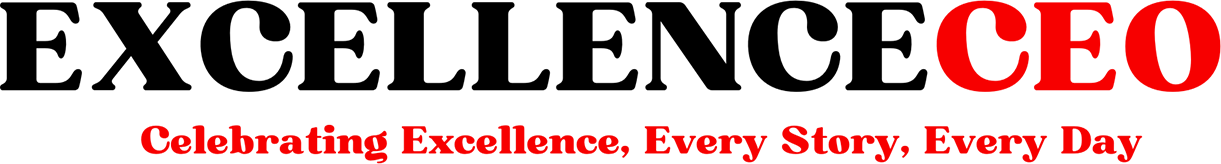
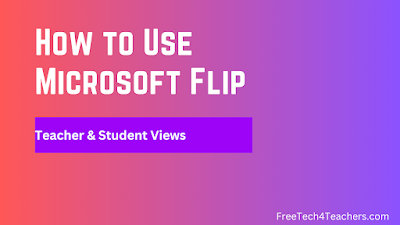
.png)
